M4a vs Mp3 Audio Format
Comparing M4A and MP3: Which Audio Format Is Right for You?
MPEG-4 Audio, commonly known as M4A, is an audio file format developed by Apple that can hold various types of audio content, such as music, audiobooks, and podcasts. It stores audio data within an MPEG-4 file, using either the Apple Lossless Audio Codec (ALAC) or the Advanced Audio Coding (AAC) codec for encoding.
The MPEG-4 format is a multimedia container that can hold audio, video, and other data, like subtitles and image data, which are encoded using different codecs. A file that contains video content in MPEG-4 format will have the .mp4 extension, while an MPEG-4 file that stores only audio content will have the .m4a extension. This difference makes it easy for users to distinguish between video and audio-only MPEG-4 files.
M4a Format Specification
The M4A format specification employs one of two codecs—AAC or ALAC:
- AAC is an audio codec that uses compression to reduce file size, but this compression results in a loss of audio quality.
- ALAC, which stands for Apple Lossless Audio Codec, is a compression method that maintains the original audio quality without any loss of data. This means that it offers the highest possible audio quality but results in larger file sizes compared to the AAC format.
M4a vs Mp3
MP3, short for MPEG-1 Audio Layer 3, is a widely embraced digital audio format known for its efficient compression and near-universal compatibility across various devices and platforms.
These are both intended for downloading audio only and do not support video or any other media formats.
Key Differences are:
Quality
M4A files generally have better sound quality than MP3s, primarily due to their higher bitrate. As a result, M4A files typically have a larger file size. However, in certain cases, M4A files may have a smaller file size due to more efficient compression. For instance, if a song needs to be encoded at a bitrate of 192Kbps for MP3, it can usually be encoded at 128Kbps for M4A, maintaining the same quality but with a smaller file size.
Compatibility
M4A files are not widely supported across different devices, while MP3 files are universally supported by a wide range of audio devices, computers, and mobile devices. If you have M4A files that you want to listen to on a device that does not support M4A, you can easily convert them to MP3 files to ensure compatibility.


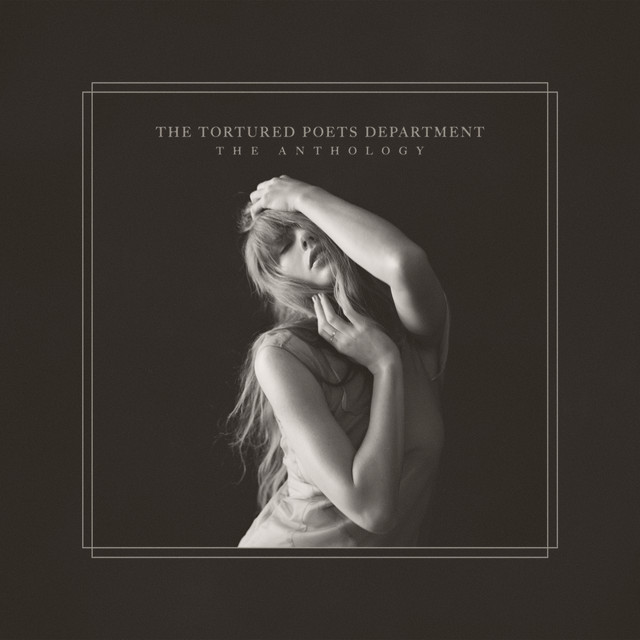








0 Comments